https://www.rushlimbaugh.com/daily/2...st-for-gamers/
My Tip on Augmented Reality in iOS 11
Jun 28, 2017
RUSH: Ladies and gentlemen, I must ask your indulgence here for some real inside baseball stuff. I made a promise yesterday, and I just got some emails that Iíve gotta fulfill the promise. I asked if there was anybody out there that was running the public beta, beta 1 of the new iOS 11 operating system for iPhone and iPad that will be released in September. Itís in beta now, and they just released beta 1 on, I think it was Tuesday. Might have been Monday.
The developers, people like me, weíre on beta 2 and weíre always looking forward to the next beta. So I asked if anybody was running a public beta to check their device and tell me what build number was. I was hoping they were running a build number newer than what I had, which would mean a new beta would be coming this week. But, alas, theyíre running the same build that I am, which means thereís not gonna be a new beta until after the Fourth of July most likely. For those of us who do this, this is very depressing. I gotta work my way through it.
But I made the promise since they had gone through the trouble to call here and share this information, that I would give them a tip, show them how to explore something pretty big coming in iOS 11 in September. So here it is.
As you know, the people Iím talking to know, Apple is making a big push into augmented reality in iOS 11. Now, when I first heard about this, I said, ďI donít care about that. Thatís for gamers. I donít play games.Ē I have since learned itís not just for gamers, and it is awesome cool. If youíre running beta 1 of iOS 11 or beta 2, you can get a taste of what itís like. Hereís what you do. And we will transcribe my tip here, weíll put it at RushLimbaugh.com if youíre unable to follow. This is easy if you know about the system.
Open the maps app and then in the search field enter ďRome.Ē Iím choosing ďRomeĒ because I know it has an Apple feature called ďflyover.Ē Flyover is a city tour in 3D. These are not pictures; theyíre are actual three-dimensional maps that Apple exclusively offers.
So go to Rome. You can do San Francisco or Chicago if you want. Iím just picking a city that Iíve used and that I know has flyover. After Rome has displayed in the map, you can do this on an iPad or an iPhone. You gotta have an iPhone I think 6, 6s, certainly 7 itíll work, and you have to be running iOS 11, the beta.
After youíve got Rome up and itís displaying in the maps, look for the flyover button that will display along with all the information about Rome and hit it. Tap on flyover, and you will immediately get the 3D version of Rome, the 3D map version.
Do not start the flyover video. Just move your phone. Just rotate your iPad, and you will see that you can take a walking tour of Rome without ever touching your screen. As you walk forward with your phone, whatever youíre looking at in Rome, the Colosseum will get closer to you. If you rotate your phone to the left, youíll get a completely different view of the city, without touching the screen.
And this is the ARKit that is built into iOS 11. Itís just a very rudimentary illustration of whatís coming, but itís really fascinating. And you can pinch the screen and make the Colosseum or St. Peterís, you can make it smaller so that it gets bigger as you walk toward it if you want. But just rotating the phone, just moving, changing your direction, your body, the way your head looks, take the phone with you, move forward, backward, and whatís on the screen will get smaller or get larger.
Now, the way this is gonna manifest itself, letís say you want to buy a new sofa, and letís say that IKEA becomes a participant with Apple in this AR business. You will be able to go to the IKEA website and pick a sofa and actually put it in your living room, actual size, youíll actually be able to envision, ícause youíre in your living room, your camera is showing you a view, and the augmented research will put that sofa right where you want it to be.
Letís say you have a big picture on the wall and youíre going to replace it. Youíll be able measure the inches, diagonal, horizontal, vertical, anything, just by tapping the two points of the picture on your iPhone or iPad screen. It will convert that to actual inches. So itís a tape measure. You can do these things now, but you canít put the furniture in. That hasnít been activated. With the right app you can do the tape measure thing.
So that is my little tip, for those of you that are unaware of it, as my thanks for going to the trouble of looking up the build number on your iPhone yesterday and actually ending up depressing me. I was hoping you had a newer build number than I have. We still hold out hope that theyíll go to beta 3 for the developers by the end of the week, but I donít think so. Itíll be next week at the earliest after the Fourth of July.





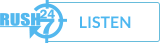

 Reply With Quote
Reply With Quote
Bookmarks